【Spring Boot】第9.6課-使用 JPA 建立多對多關聯,並配置中間表
本文最後更新於:2025-03-22
在上一篇,已經示範過如何建立一對多關聯。本文將進一步以「學生」選修「課程」為情境,建立多對多關聯,並撰寫 RESTful API 進行測試。
過程中也會介紹多對多關聯特有的「中間表」,並說明如何正確地操作,才能讓 JPA 在中間表維護雙方的關聯。最後配置雙向關聯,站在不同的角度,查詢另一方的資料。
本文的練習用專案,請點我。
一、程式專案準備
(一)實體類別介紹
以下的「Student」類別,描述了學生資料,包含 id、名字、聯繫方式與科系,共 4 個欄位。其中聯繫方式與科系是來自前面文章的示範,本文盡量不提及。
@Entity
@Table(name = "student")
public class Student {
@Id
@GeneratedValue(strategy = GenerationType.IDENTITY)
private Long id;
private String name;
@OneToOne(fetch = FetchType.LAZY, cascade = {CascadeType.PERSIST, CascadeType.REMOVE})
@JoinColumn(name = "contact_id", referencedColumnName = "id", nullable = false, unique = true)
private Contact contact;
@ManyToOne(fetch = FetchType.LAZY, cascade = {CascadeType.PERSIST})
@JoinColumn(name = "dept_id", referencedColumnName = "id", nullable = false)
private Department department;
// getter, setter ...
}以下的「Course」類別,描述了課程,包含 id 與名稱這 2 個欄位。
@Entity
@Table(name = "course")
public class Course {
@Id
@GeneratedValue(strategy = GenerationType.IDENTITY)
private Long id;
private String name;
// getter, setter ...
}由於 Course 也是要儲存到資料庫的實體類別,因此需準備 repository。
@Repository
public interface CourseRepository extends JpaRepository<Course, Long> {
}(二)準備測試資料
定義好實體類別後,讀者可啟動程式,讓 Spring Data JPA 建立 table。
若有需要,可執行以下 SQL 指令,建立課程的測試資料。畢竟使用情境中,必定是先有課程,才會有學生來選修。
INSERT INTO `course` (`name`)
VALUES ("資料庫管理"), ("投資學"), ("審計學");二、設計多對多關聯
(一)設計方式
首先複習一下先前文章介紹的關聯。
- 一對一關聯:每位學生擁有一組聯繫方式,每組聯繫方式只有一位擁有者。
- 一對多關聯:每個科系有多位學生就讀,每位學生只能就讀一個科系。
在 table 的設計上,會添加額外的外鍵(Foreign Key,FK)欄位,關聯到另一張 table 的主鍵(Primary Key,PK)。
本文的學生與課程,屬於多對多關聯。在情境上,每位學生可選修多個課程,而每個課程也可被多位學生選修。然而在 table 設計上,一個 FK 欄位是無法儲存多個 PK 的。
為了建立多對多關聯,我們需要另外建立一張「中間表」(intermediary table),記錄什麼學生選修了什麼課程。示意如下:
| 學生 | 課程 |
|---|---|
| Vincent | 資料庫管理 |
| Vincent | 投資學 |
| Ivy | 投資學 |
| Ivy | 審計學 |
而下圖是 table 的設計,讀者可看出除了學生表與課程表,還準備了一個叫做「student_course」的中間表。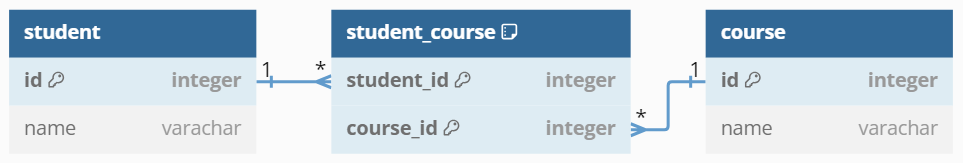
從圖中可看到,中間表的欄位有學生與課程編號。這 2 個欄位會一起做為 PK 欄位(複合主鍵),確保該組合不重複,意即學生不可重複選修相同的課程。
中間表的用途是記錄兩張 table 的資料對應關係,欄位均作為 FK,分別關聯到雙方 table 的 PK。也就是說,多對多關聯是讓 2 張 table 對中間表建立一對多關聯來達成。
(二)程式配置
回到程式專案,以下是在 Student 實體類別配置關聯。
@Entity
@Table(name = "student")
public class Student {
// ...
@ManyToMany(fetch = FetchType.LAZY, cascade = {CascadeType.PERSIST})
@JoinTable(
name = "student_course",
joinColumns = @JoinColumn(name = "student_id", referencedColumnName = "id"),
inverseJoinColumns = @JoinColumn(name = "course_id", referencedColumnName = "id"),
uniqueConstraints = @UniqueConstraint(columnNames = {"student_id", "course_id"})
)
private Set<Course> courses;
// getter, setter ...
}此處在實體類別添加了 Set<Course> 欄位,並冠上 @ManyToMany 注解,表明多對多關聯。接著透過 @JoinTable 注解來配置中間表。
配置中間表時,會用到多個參數。name 參數是定義中間表的名稱;joinColumns 參數是站在中間表的角度,定義第一個 FK 欄位,取名為「student_id」。並提供關聯到實體類別(Student)的 PK 欄位名稱,也就是 id。
而 inverseJoinColumns 參數,則在中間表定義了第二個 FK 欄位,取名為「course_id」。它會關聯到另一個實體類別(Course)的 PK 欄位。
最後是 uniqueConstraints 參數,其用途是將這 2 個欄位設為 PK,目的是確保不會插入相同組合的值。
三、儲存多對多關聯的資料
為了確認多對多關聯的效果,我們會在 Controller 設計 RESTful API,透過 repository 存取資料庫。
(一)Request 與 Response body
以下是進行課程選修的 request body,可攜帶多個課程編號。
public class TakeCourseRequest {
private Set<Long> courseIds;
// getter, setter ...
}以下是課程資料的 response body,包含了 id 與名稱這 2 個欄位。
public class CourseResponse {
private Long id;
private String name;
// getter, setter ...
}以下是學生資料的 response body,包含了 id 與名稱這 2 個欄位。
public class StudentResponse {
private Long id;
private String name;
// getter, setter ...
}(二)關聯插入
以下的 API 是為某位學生進行課程選修。
@RestController
public class MyController {
@Autowired
private StudentRepository studentRepository;
@Autowired
private CourseRepository courseRepository;
@PostMapping("/students/{id}/courses")
public ResponseEntity<Void> takeCourse(
@PathVariable Long id, @RequestBody TakeCourseRequest request
) {
Optional<Student> studentOp = studentRepository.findById(id);
if (studentOp.isEmpty()) {
return ResponseEntity.notFound().build();
}
List<Course> targetCourses = courseRepository.findAllById(request.getCourseIds());
Student student = studentOp.get();
Set<Course> existingCourses = student.getCourses();
existingCourses.addAll(targetCourses);
studentRepository.save(student);
return ResponseEntity.noContent().build();
}
}首先將學生及 request body 所指定的課程都從 repository 查詢出來。另外,呼叫 Student 實體的「getCourses()」方法,本身也會在資料庫查詢該學生原本已選修的課程。
上一篇有提到,從資料庫直接查詢出來的資料,都處於「托管狀態」,被實體管理器(Entity Manager)所管理。因此不論是從 Student 實體查出的課程,還是從 repository 查出的課程,若有重複,則它們在記憶體中皆為同一個 instance。
在 Student 實體類別中,是以 Set 資料結構來攜帶多個 Course 實體。根據其特性,即便新增原本就存在的課程資料進去,也不會造成重複(畢竟記憶體位置相同)。
綜上所述,JPA 會在將 Student 實體存回 repository 時,在中間表處理資料的關聯。並且只針對那些新資料,在中間表進行插入。
呼叫 API 後,JPA 在 console 印出的部份 SQL 指令,示意如下:
Hibernate:
INSERT INTO student_course (student_id, course_id)
VALUES (?, ?)
Hibernate:
INSERT INTO student_course (student_id, course_id)
VALUES (?, ?)若有 2 筆新的 Course 被添加到 Student 中,那麼就會在中間表插入 2 筆資料。
(三)關聯刪除
以下的 API 是讓學生退選某個課程。
@RestController
public class MyController {
@Autowired
private StudentRepository studentRepository;
@Autowired
private CourseRepository courseRepository;
@DeleteMapping("/students/{studentId}/courses/{courseId}")
public ResponseEntity<List<CourseResponse>> deleteStudentTakingCourses(
@PathVariable Long studentId, @PathVariable Long courseId
) {
Optional<Student> studentOp = studentRepository.findById(studentId);
if (studentOp.isEmpty()) {
return ResponseEntity.notFound().build();
}
Student student = studentOp.get();
student.getCourses().removeIf(c -> c.getId().equals(courseId));
studentRepository.save(student);
return ResponseEntity.noContent().build();
}
}此處是先將 Student 實體查詢出來,接著從它持有的 Course 集合中,移除指定 id 的資料。最後存回 repository 時,JPA 會針對 Course 集合所缺少的資料,從中間表刪除。
呼叫 API 後,JPA 在 console 印出的部份 SQL 指令,示意如下:
Hibernate:
DELETE FROM student_course
WHERE student_id = ? AND course_id = ?讀者可看到,不論是插入還是刪除,JPA 都會根據資料的增減,對中間表進行維護。
(四)關聯查詢
以下的 API,是查詢某位學生所選修的課程。
@RestController
public class MyController {
@Autowired
private StudentRepository studentRepository;
@GetMapping("/students/{id}/courses")
public ResponseEntity<List<CourseResponse>> getStudentTakingCourses(@PathVariable Long id) {
Optional<Student> studentOp = studentRepository.findById(id);
if (studentOp.isEmpty()) {
return ResponseEntity.notFound().build();
}
Student student = studentOp.get();
List<CourseResponse> courses = student.getCourses()
.stream()
.map(c -> {
CourseResponse res = new CourseResponse();
res.setId(c.getId());
res.setName(c.getName());
return res;
})
.toList();
return ResponseEntity.ok(courses);
}
}邏輯很單純,查詢出 Student 實體後,再從中查詢所關聯的多個 Course,將它們包裝為 response body 即可。
呼叫 API 後,JPA 在 console 印出的部份 SQL 指令,示意如下:
Hibernate:
SELECT sc.student_id, c.id, c.name
FROM student_course sc
JOIN course c ON c.id = sc.course_id
WHERE sc.student_id = ?可看到查詢選修課程的方式,是將中間表與課程表做關聯,再以學生編號做為查詢條件。
四、雙向關聯
在多對多關聯中,同樣也能使用雙向關聯。以下是在 Course 實體類別進行配置,藉此取得所關聯的 Student 實體。
@Entity
@Table(name = "course")
public class Course {
// ...
@ManyToMany(mappedBy = "courses")
private Set<Student> students;
// getter, setter ...
}此處添加了 Set<Student> 的欄位,並冠上 @ManyToMany 注解,表明了多對多關聯。該注解的 mappedBy 參數傳入了欄位名稱,是用來宣告這個 Course 實體,是被 Student 實體類別的哪個欄位所關聯。
以下的 API,是查詢某個課程的選修學生。
@RestController
public class MyController {
@Autowired
private CourseRepository courseRepository;
@GetMapping("/courses/{id}/students")
public ResponseEntity<List<StudentResponse>> getCourseTakingStudents(@PathVariable Long id) {
Optional<Course> courseOp = courseRepository.findById(id);
if (courseOp.isEmpty()) {
return ResponseEntity.notFound().build();
}
Set<Student> students = courseOp.get().getStudents();
List<StudentResponse> responses = students
.stream()
.map(s -> {
StudentResponse res = new StudentResponse();
res.setId(s.getId());
res.setName(s.getName());
return res;
})
.toList();
return ResponseEntity.ok(responses);
}
}邏輯很單純,查詢出 Course 實體後,再從中查詢所關聯的多個 Student,將它們其包裝為 response body 即可。
呼叫 API 後,JPA 在 console 印出的部份 SQL 指令,示意如下:
Hibernate:
SELECT sc.course_id, s.id, s.name
FROM student_course sc
JOIN student s ON s.id = sc.student_id
WHERE sc.course_id = ?可看到查詢修課學生的方式,是將中間表與學生表做關聯,再以課程編號做為查詢條件。
本文的完成後專案,請點我。